Converting .vox files to isometric images
Since all my assets are done in MagicaVoxel, I need to convert everyone of them to a png file for each of the 4 angles. I the past, I would take a screenshot manually and it took a long time. I decided to look at the command lines and found they have a nice feature odir iso and there a nice config file.
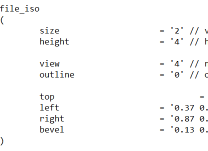
Changing the view setting to 4 gave me the all four angle.
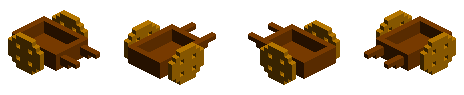
That was perfect! Saved me a lot of time. But then I notice that the image are "optimized" for space. There was no way to know here the asset is position in the bounding area of the cube. Here's an example, there's no way to know where the head is compared to the cart when I want to draw both. I really wish there was a setting for that, to export similar to the screenshot feature.

After search a bit, I found IsoVoxel. It's command line, take a .vox file as parameter and generate a bunch of images in different angle. Perfect!
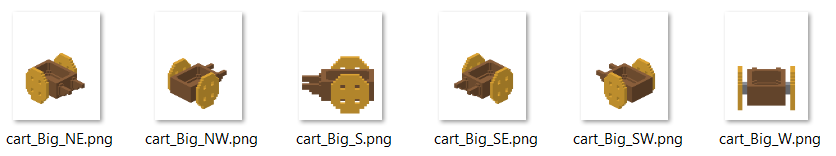
The only problem is the lighting. It doesn't display the image as well as MagicaVoxel but that'll be ok for now. When the assets will be complete, I'll take a day to take screenshot of each.
Secret of the Basilisk (prototype)
IDLE, incremental game with a bit of a story.
| Status | On hold |
| Author | Fluffy Lotus |
| Genre | Adventure |
| Tags | 2D, Idle, Unity |
| Languages | English |
| Accessibility | One button |
More posts
- How I'll start developing my new gameJan 04, 2020
- Building up the storyNov 25, 2018
- New quest UINov 08, 2018
- UI TweakingNov 07, 2018
- First version of the new gameOct 27, 2018
- Player stats; 1.3 or 13?Oct 18, 2018
- Battle SimulatorOct 15, 2018
- Starting to implement the story!Oct 09, 2018
- Figuring out what to do with experienceOct 07, 2018
- Working on the UISep 28, 2018
Leave a comment
Log in with itch.io to leave a comment.